Email: info@geelongwebdesign.com.au
Phone: 03 4232 3655
Recently a worrying exploit targeting the PayPal for WooCommerce checkout flow (the block-based checkout integration many stores now use) made headlines: attackers found ways to abuse the block checkout to perform mass card-testing and, in some setups, bypass intended payment validation. If you run an online store — whether a boutique retailer in Geelong or a local service taking deposits online — this is the kind of risk that can cost money, time and customer trust.
At a high level, the vulnerability allowed malicious actors to interact with the “block” checkout flow (the modern, JavaScript-driven PayPal checkout blocks used in many WooCommerce implementations) in ways the plugin or a site’s customisation didn’t expect. The result: automated card-testing attacks, unauthorised test transactions and — depending on the store configuration — the potential to move an order into a completed state without a properly validated payment.
That sounds technical, but the business impact is simple: large volumes of failed or fraudulent transactions, hit to your payment provider reputations (and potential chargebacks), and possible downtime while you hunt down the cause and clean up the site.
Small stores are attractive targets for two reasons. First, many use off-the-shelf plugins and default setups without hardened customisations. Second, smaller operations often rely on hosted or shared hosting plans with limited monitoring — so an attack may run for hours or days before being noticed. If your checkout was built by a freelancer or “it just works” plugin combination, take this seriously.
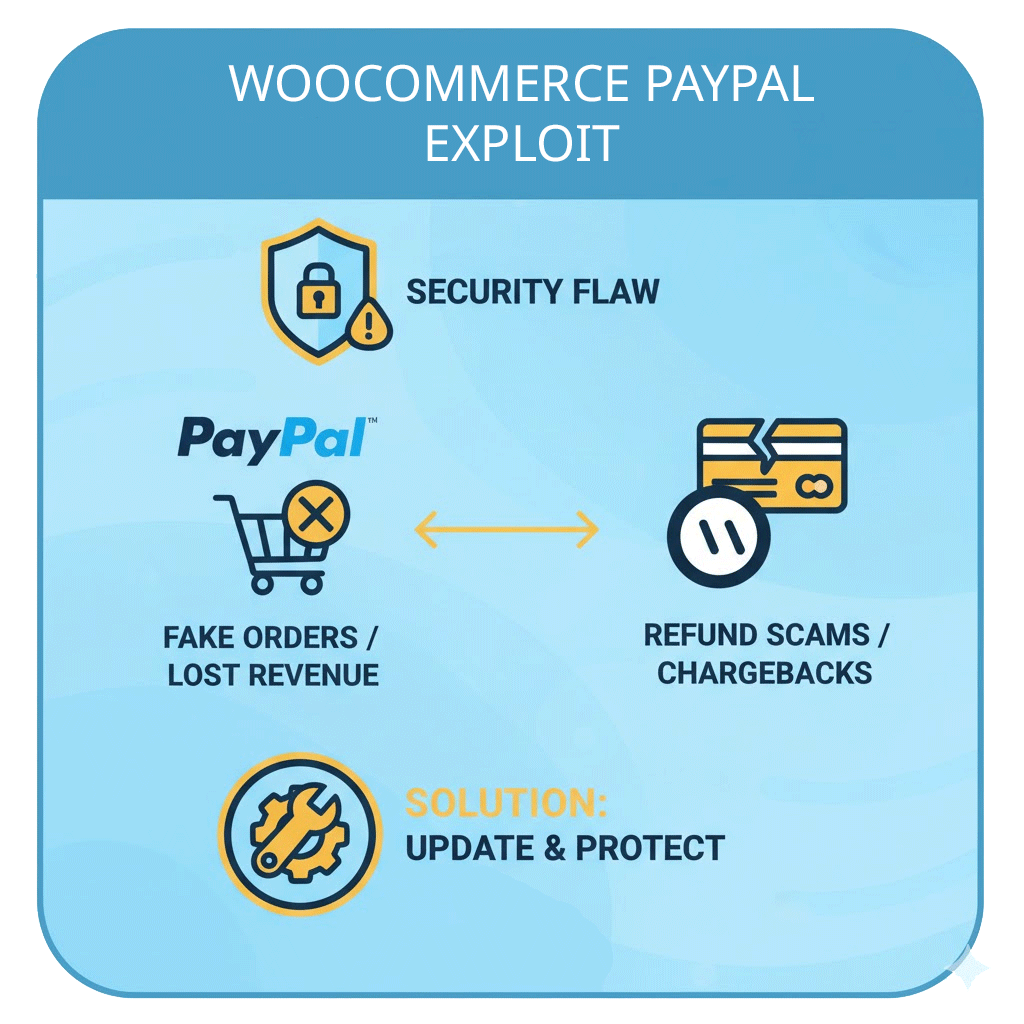
Short fixes help immediately, but the goal is to reduce attack surface long term:
If you discover fraud or suspicious transactions, notify affected customers quickly and transparently. Offer refunds for unauthorised charges and explain steps you’re taking — clear, honest communication reduces reputational damage. Keep records of any chargebacks and work with PayPal and your acquiring bank to resolve disputes.
Local businesses gain two practical benefits from working with a specialist web designer and host:
For action-oriented businesses in Geelong, converting risk into a solvable project is easier than you think: a security audit, a patching schedule and a short hardening sprint will dramatically reduce your exposure and keep your revenue flowing.
Beyond the immediate costs of refunding fraudulent charges and handling chargebacks, compromised checkouts kill customer confidence. The downstream effects — lost sales, negative reviews and higher processing fees — compound faster than most small shop owners expect. A small investment in professional security and managed hosting protects long-term revenue and keeps your business looking professional online.
If you want a quick security check, we offer a short site audit and PayPal checkout review that examines common weak points, confirms plugin versions, and recommends patches. See examples of work and client results in our portfolio, or read about our services on our services page.
If your online store is critical to your business, don’t wait for an exploit to force the decision. A small, targeted security sprint now can avoid a major repair job later — and keep your customers coming back.
Book a free 20-minute PayPal checkout health check with our Geelong team — we’ll highlight any urgent risks and give you a clear patch plan. Contact us.
A vulnerability in the PayPal/WooCommerce checkout integration allowed attackers to manipulate the block-based checkout flow, creating fake or unauthorised orders and enabling large-scale card-testing or fraud. The immediate risk is unauthorised transactions, chargebacks and false orders appearing in your store.
If you’re unsure whether your checkout is secure, Geelong Web Design can help review your site setup and patch vulnerabilities.Do not fulfil suspicious orders. Contact PayPal and your bank to dispute fraudulent payments, issue refunds if needed, and keep detailed records. Notify affected customers, report the incident to Scamwatch or the ACCC, and consider a cyber insurance claim.
Geelong Web Design can help! Get in touch today!